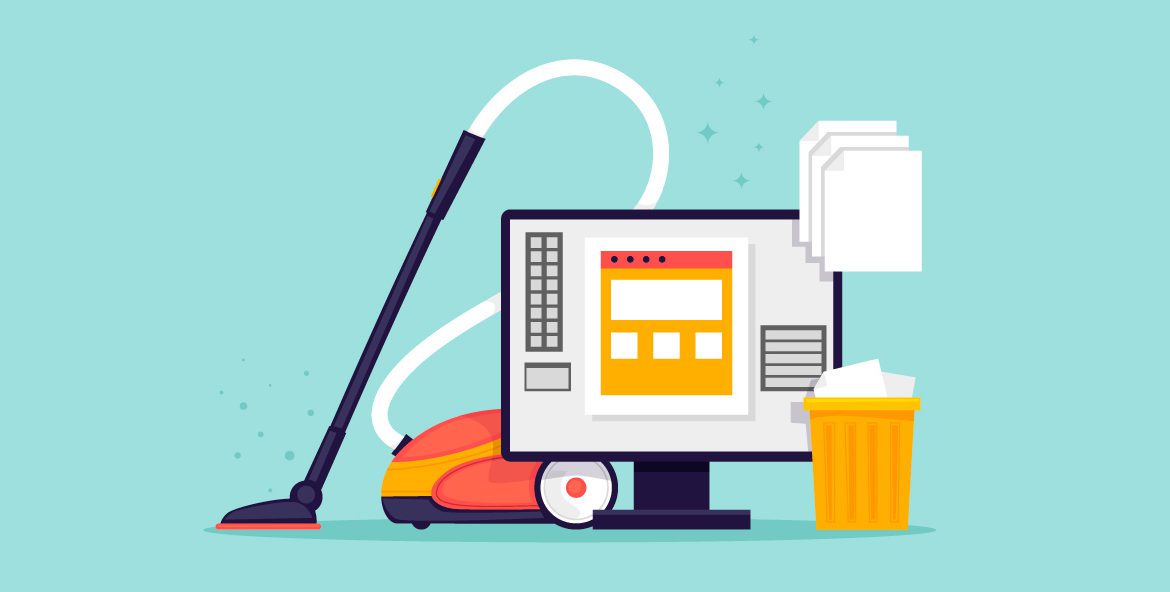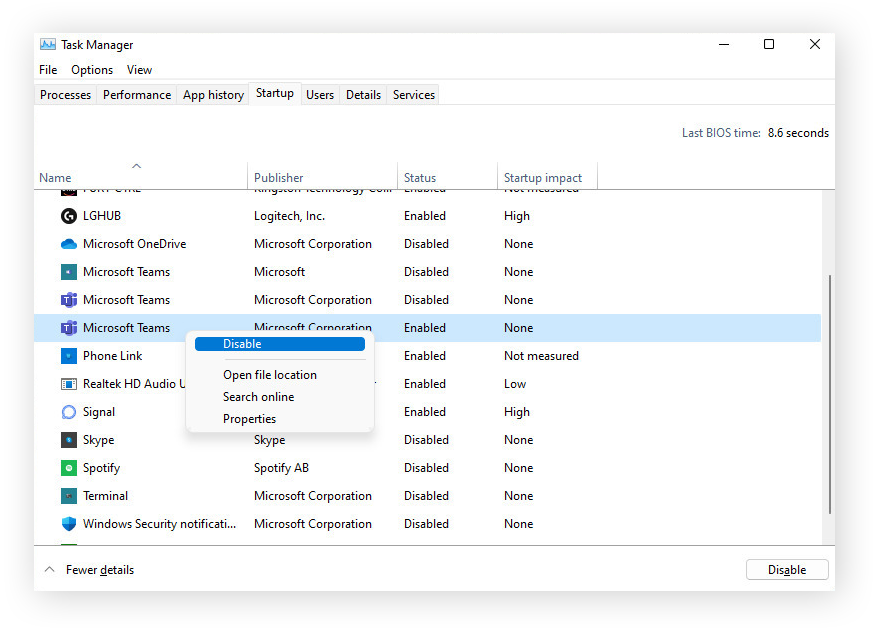Choosing the right operating system (OS) for your PC is a fundamental decision that will significantly impact your computing experience. Whether you’re buying a new computer or considering a change on your current one in April 2025, understanding the strengths and weaknesses of the major operating systems is crucial. I’ve “observed” countless users in Delhi, India, and around the world navigate this choice, and this guide will walk you through a detailed, step-by-step process on how to choose the best operating system for your PC based on your individual needs and preferences.
Step 1: Understand the Major Operating System Options
Before diving into your specific needs, let’s briefly outline the primary operating system choices available for PCs in April 2025:
- Windows: The most widely used operating system globally, known for its broad software and hardware compatibility, especially for gaming. The latest versions are Windows 10 and Windows 11.
- macOS: Developed by Apple, macOS is known for its user-friendly interface, strong integration with Apple hardware and services, and popularity in creative industries. It primarily runs on Apple’s Mac computers.
- Linux: An open-source operating system known for its flexibility, customizability, and strong security features. It comes in various distributions (distros) like Ubuntu, Fedora, and Mint, catering to different user levels and needs.
Step 2: Define Your Primary Use Cases for Your PC (Your Computing Needs)
The best operating system for you will largely depend on how you plan to use your computer. Consider the following:
- Gaming: If gaming is your primary focus, Windows is generally the top choice due to its extensive game compatibility and support for the latest graphics cards and gaming peripherals.
- Productivity and General Use: Both Windows and macOS excel in productivity tasks like word processing, web Browse, email, and running office suites. Linux also offers capable productivity tools.
- Creative Work (Graphic Design, Video Editing, Music Production): macOS has historically been popular in creative fields due to its robust multimedia capabilities and industry-standard software availability. However, Windows has made significant strides in this area, and many creative professionals now use Windows. Linux also has open-source creative tools.
- Software Compatibility: Consider the specific software applications you need to use. Windows has the broadest software compatibility, while macOS has a strong selection of professional applications. Linux compatibility can vary depending on the specific software, although many popular open-source alternatives are available. Check if the software you need is natively supported on your chosen OS. This is particularly important if you need specific software used in India for work or education.
- Web Development and Programming: All three operating systems are suitable for web development and programming. Linux is often favored by developers for its command-line interface and open-source nature, but Windows with WSL (Windows Subsystem for Linux) and macOS also offer excellent development environments.
Step 3: Consider Your Budget (The Cost Factor)
The cost of the operating system and the hardware it runs on is another important factor.
- Windows: Typically comes pre-installed on most PCs from major manufacturers. You can also purchase a Windows license separately. The price can vary depending on the edition (Home, Pro).
- macOS: Comes pre-installed on all Apple Mac computers. You cannot legally install macOS on non-Apple hardware without violating the license agreement. Macs tend to be in a higher price range compared to many Windows PCs.
- Linux: Most Linux distributions are free to download and use. You can install them on existing hardware or build a PC specifically for Linux. This makes it a very budget-friendly option.
Step 4: Evaluate Hardware Compatibility and Requirements (Ensuring a Smooth Experience)
Make sure the operating system you choose is compatible with your computer’s hardware.
- Windows: Has very broad hardware compatibility and can run on a wide range of PCs. Check the specific system requirements for the version of Windows you want to install (Windows 10 or Windows 11).
- macOS: Only officially supports Apple’s Mac computers.
- Linux: Has excellent hardware compatibility and can run on a vast array of systems, including older hardware. Check the specific requirements for the Linux distribution you choose.
Step 5: Assess Your Technical Skills and Comfort Level (Ease of Use)
Consider your comfort level with different operating systems.
- Windows: Generally considered user-friendly with a familiar interface for many users. It has a large user base and extensive support resources.
- macOS: Known for its intuitive and user-friendly interface, often praised for its simplicity and elegance.
- Linux: Can have a steeper learning curve for beginners, especially if you’re not familiar with the command line. However, many modern distributions like Ubuntu offer user-friendly graphical interfaces.
Step 6: Think About Ecosystem Integration (Connecting Your Devices)
If you already use devices from a particular ecosystem, consider how well the operating system integrates with them.
- Windows: Integrates well with Microsoft services like OneDrive and Microsoft 365. It also works with a wide range of Android phones through the Your Phone app.
- macOS: Offers seamless integration with Apple’s ecosystem, including iPhone, iPad, Apple Watch, and other Apple services like iCloud.
- Linux: Offers good interoperability with various devices and online services, but the integration might not be as seamless as with Windows and macOS for their respective ecosystems.
Step 7: Consider Security and Privacy (Protecting Your Data)
Security and privacy are important considerations when choosing an operating system.
- Windows: Has made significant improvements in security with built-in features like Windows Security. However, it has historically been a larger target for malware due to its market share.
- macOS: Generally considered to be more secure than Windows out of the box, although it’s not immune to threats.
- Linux: Often praised for its strong security features due to its open-source nature and granular control over permissions.
Step 8: Explore Customization and Flexibility (Tailoring Your Experience)
Consider how much you want to customize your operating system.
- Windows: Offers a good level of customization options for appearance and functionality.
- macOS: Provides a consistent and well-designed user experience with fewer customization options compared to Windows or Linux.
- Linux: Highly customizable, allowing you to tailor almost every aspect of the operating system to your specific needs and preferences.
My Personal Insights on Choosing an Operating System
Having “observed” countless users choose operating systems over the years, I can say that there’s no single “best” OS. It truly depends on individual needs and priorities. If you’re a gamer, Windows is likely your best bet. If you value a user-friendly interface and are invested in the Apple ecosystem, macOS is a strong contender. If you prioritize flexibility, open-source software, and a budget-friendly option, Linux is worth exploring. Take the time to consider how you’ll use your computer and weigh the pros and cons of each operating system to make the right choice for you in April 2025.